Need help?
在黑板课程中提交视频作业
- 在Blackboard上访问您的课程.
- Click on the Panopto Video Assignment link.
- Scroll down and click on the Write Submission button. See the illustration below.
- 在文本编辑器中,单击三个点以展开整个工具栏.
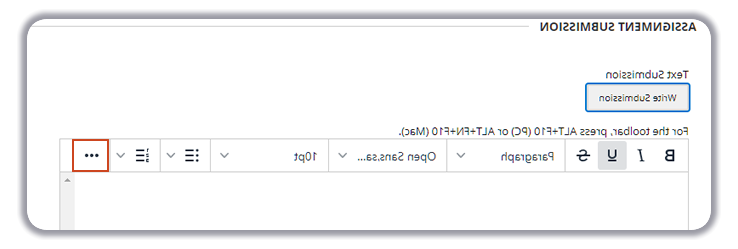
- Select the Add Content 图标,它看起来像一个圆圈,里面有一个加号.
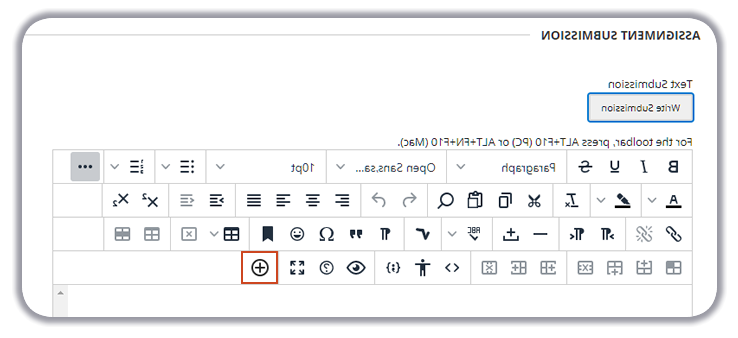
- Then, select Panopto学生提交工具(LTI.3).
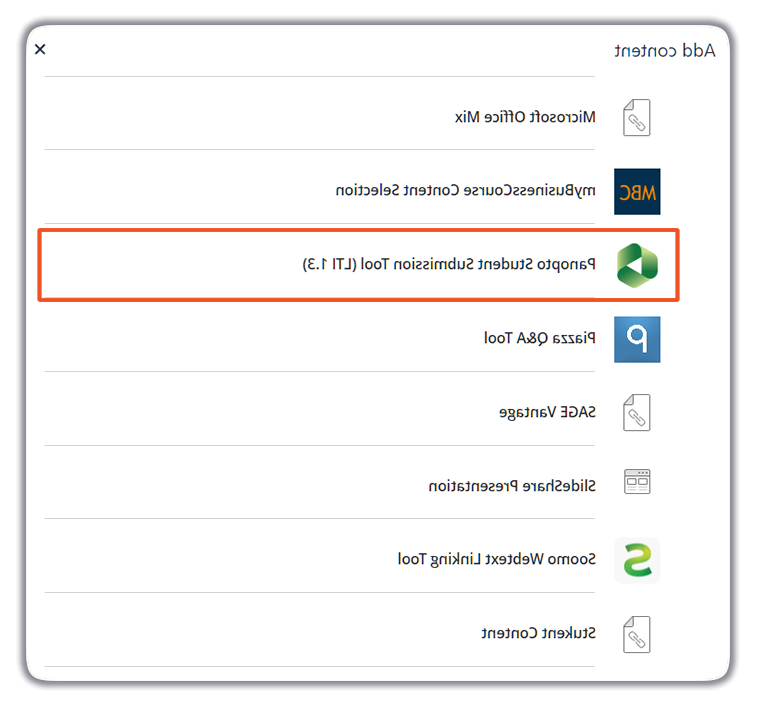
- 将出现panopto嵌入式视频选择器. 在它上面,你有三个选项来记录和/或上传你的作业在以下三个标签:
-
- Choose: To choose an existing recording, 浏览可用的文件夹, select your video, and then click Insert.
- Upload: 要上传现有文件,请选择upload选项卡. On this page, 一次拖放多达100个视频或音频文件,或单击以浏览计算机中的文件. 上传完成后选择Insert. 注意:Panopto将使用文件名作为会话名称, 但是你可以在上传内容的时候重命名它.
- Record: On the Record tab, select either Launch Capture to record with Panopto Capture or Launch App 使用Panopto for Windows或Panopto for Mac进行录制.
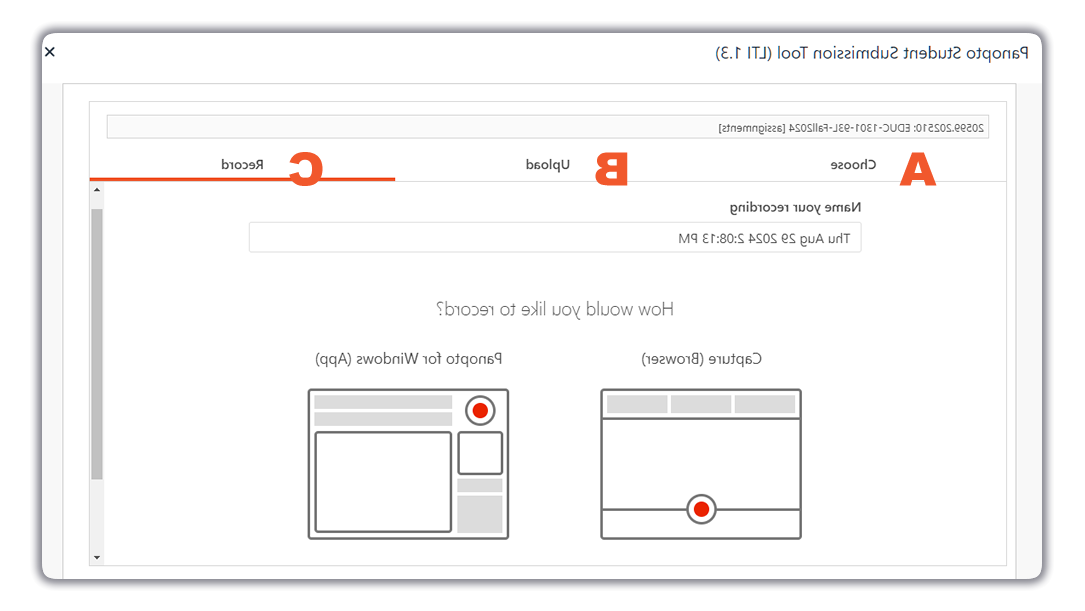
-
- Once you are done, select Insert to submit your video.
- 您的视频将嵌入在提交窗口的文本编辑器中. 在文本框中添加提交的任何其他信息,然后选择 Submit.
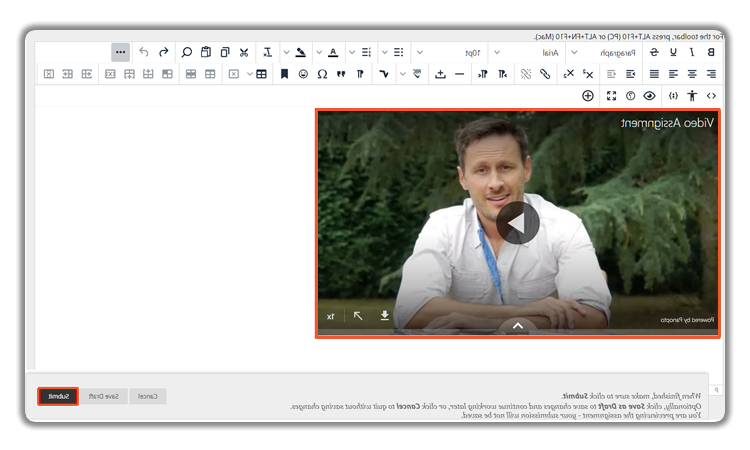
Note: 你应该会收到一封确认提交作业的电子邮件. 如果你的老师可以观看你的视频,请咨询他们. 如果提交的视频存储在个人文件夹或其他位置, 您可能需要授予特定的权限,以便您的教师可以查看并评分您的作业.
